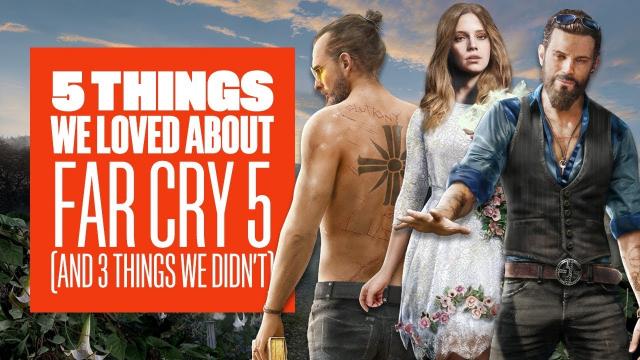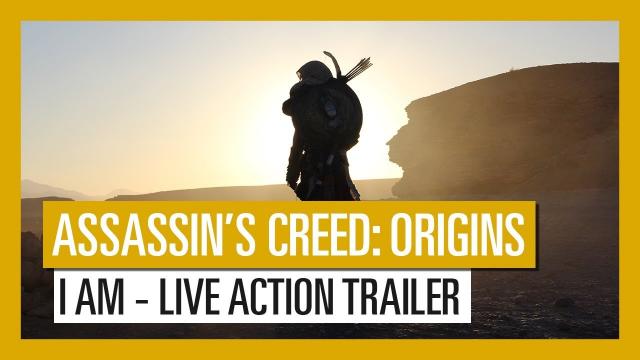39 Things You Didn't Know Your PS5 Can Do
Description
Whether you’ve recently joined the PS5 family or have owned one since launch, we guarantee there are a bunch of clever features that you don’t know about. But fear not! We’ve scoured every menu and tweaked every setting, digging out tips that will make your PS5 experience even smoother and more accessible.
Have even more helpful tips and tricks? Share them in the comments!
Instructions on installing an M.2 SSD to your PS5 can be found here: https://www.playstation.com/en-gb/support/hardware/ps5-install-m2-ssd/
PlayStation Access is the official YouTube channel of PlayStation UK - a vibrant, welcoming community celebrating all things PlayStation. Join us for weekly livestreams, list features and in-depth coverage on all your favourite games.
Check out the Community tab for PlayStation news, behind-the-scenes sneak-peeks, polls and much more: https://bit.ly/AccessCommunity
All music featured courtesy of epidemicsound.com (http://www.epidemicsound.com)
We use the AverMedia Live Gamer Ultra, Elgato 4K60 S+, and Atomos Ninja V and Ninja Inferno for gameplay capture.
Follow the team on Twitter:
Ash: https://bit.ly/AshMillman
Rosie: https://bit.ly/RosieCaddick
Rob: http://bit.ly/RobPearson
Dave: http://bit.ly/DavidJackson
For the latest gaming news and updates, check out PlayStation UK on Facebook (https://bit.ly/PlayStationUKFacebook) and Twitter (https://bit.ly/PlayStationUKTweets)
#ps5 #playstation5
00:00-00:51 Introduction
00:51-01:49 Set up automatic updates
01:49-02:29 Play your PS5 from a PC or Mac
02:29-02:47 Download games in advance
02:47-03:18 Selective installs
03:18-03:58 Customise how long your PS5 remains active
03:58-04:42 Set universal preferences
04:42-05:07 Turn on spoiler warnings
05:07-05:28 Control your PS5 with your voice
05:28-05:59 Jump back to specific missions or challenges
05:59-06:34 Track progress for specific trophies
06:34-07:02 Reveal hidden trophy information
07:02-07:31 Delete trophy progress
07:31-08:15 Wishlist games on the store
08:15-08:47 See how many hours you've spent in games
08:47-09:11 Remove dust in your console
09:11-09:28 You can change your console's covers
09:28-10:04 Add an additional SSD
10:04-10:55 Use PS5 Share Factory Studio
10:55-11:17 Enable auto-upload
11:17-11:49 Customise your capture options
11:49-12:27 Calibrate headphone 3D audio
12:27-13:02 Enable mono audio for headphones
13:02-13:27 Alter the readability of text
13:27-13:47 Turn on PS5 Screen Reader
13:47-14:05 Customise vibration and trigger intensity
14:05-14:40 Adjust party members volume
14:40-15:08 Mute all audio and your mic at once
15:08-15:30 Disable home screen music
15:30-16:12 You can create Gamelists
16:12-16:58 Enter and play tournaments
16:58-17:33 Press triangle to go straight to the search function
17:33-18:15 Console Sharing and Offline Play
18:15-19:01 Family and Parental Controls
19:01-19:36 Turn your TV on and your console off
19:36-19:56 Use a DualShock 4 to play PS4 games
19:56-20:23 Customise the button mapping
20:23-20:54 Customise notifications
20:54-21:28 Customise your Control Centre
21:28-22:01 Appear offline
22:01-22:27 Outro